Voice Searches – How Digital Assistants Help You Search the Web
During times when we are surrounded by various but plenty of devices, we all feel, to some degree, a fear that someone is listening. On the other hand, having your own J.A.R.V.I.S. seems cool and handy.
And although not as powerful as a full IoT system, the smart assistants our smartphones come with make it possible for us to use our phones almost to the full extent with just our voice.
But these smart assistants are also able to access the internet, enabling us to do voice searches, make reservations, and even buy things. But doesn’t it leave us open to voice-activated ads?
Let’s see.
What is Voice Search?

Voice search is a method of using vocal commands to initialize queries on the internet with the help of voice recognition technologies. It was introduced for the first time in 2010 by Google as Google Voice Search.
In the beginning, you had to call a phone number and literally had to say your keywords after a recorded signal. But as voice recognition technologies evolved, the big tech companies rolled out more efficient, voice-interactive digital assistants like Siri, Alexa, Google Assistant, Bixby, and Cortana.
Nowadays, when you ask one of these smart assistants a straightforward question or directly command them to perform a search for a keyword, they will display the result on your screen and read it out loud.
But how are they able to search the internet? Well, these smart assistants use search engines for that.
Cortana and Amazon’s Alexa will show results from Bing, while Google Assistant and Siri will show you results from Google’s search engine.
As a matter of fact, Siri initially used Bing, but since 2017, its default search engine has been Google. However, you can tell Siri to search using other engines, such as DuckDuck Go and Bing.
How Does Voice Search Work?
The voice search is not much different from the traditional search method because it is still based on keywords.
After you say the trigger phrase (“Hey, Siri” or “Hey, Google,” for instance), you will ask your assistant a question or perform an internet search. At that moment, an automatic speech recognition (ASR) functionality will input the query, detecting the spoken language, keywords, and sentence context.
The most relevant result will then be displayed on the screen, and the assistant will read the output through a text-to-speech (TTS) functionality.
Optimizing for Voice Search?!
Voice searches do come to satisfy a rising need for immediacy. So, as an end-user, it’s quite convenient to just ask your smart assistant a question and receive an answer on the spot.
But from a business point of view, changing something is mostly translated into spending money.
So, while knowing that traditional Google searches work just fine for you, why would you care about these new fancy voice searches?
Well, according to the Think with Google 2019 research review, 27% of the global online population already uses voice search on mobile. Even more, the result returned by the smart assistant is usually the Google Rich Result – the snippet you see on top of the Search Engine Results Page.
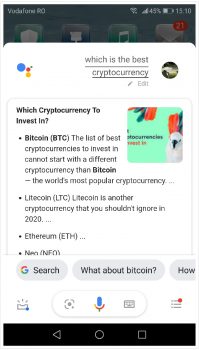
Just as displayed in the above image, the assistant will show the voice search result within the app.
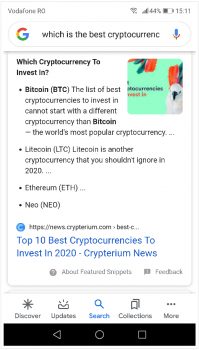
And if you decide to search for more results, the assistant will redirect you to the SERP page, where you will see the Rich Result that came into the voice search query as an answer.
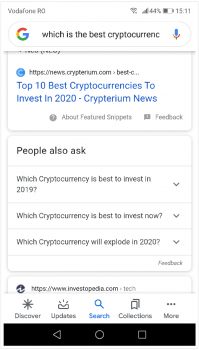
Under the Rich Result, you will find the “people also ask” section, the first organic result.
If back in 2019, over 27% of people used voice assistants, now think about how much that number might have grown today. If it’s a bit tricky to estimate, no worries! Check out the study below for a breakdown of the current percentage of the US population using voice assistants in 2023 and get a glimpse of what’s expected.
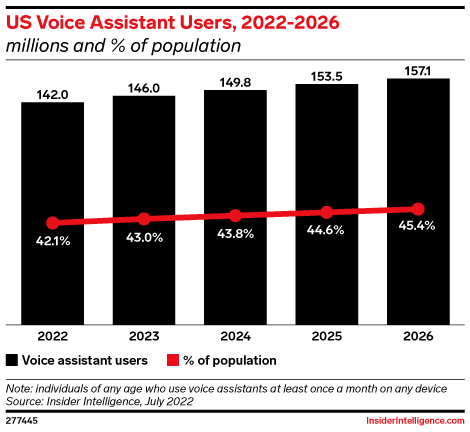
Pretty cool, right?
SEO for Voice Searches
To be eligible for the Google Rich Result, you must enhance your Search and Assistant web presence. You can do that by marking up your existing web content or creating new content with easy-to-use templates. Google offers a tutorial on how to do that on its Content Assistant.
Besides the technical side, rich results are often created by responding to questions. You should organize your content to target more conversational, long-tail keywords.
Introduce in a chapter title or any other heading elements (H1 to H6) a question that is followed by a straightforward answer.
As with everything that comes with ranking on search engines, taking these actions will not grant you to be pulled into the rich results snippet every time, but it will improve your chances. Ranking factors like page speed and authority will improve your chances as well.
Furthermore, if your website is in a niche where your competition didn’t optimize that much for Google’s actions, you may get pulled into the rich results more often.
If your business serves customers on location, you may also want to ensure you appear in “near me” searches.
Claim and optimize your Google My Business listing. Ensure to choose the right categories and make all the profile information available on your website. Check that your business name, address, phone, and business hours appear in the same way on both your website and profile.
Also, if you want to target Bing, you must do the same thing in Bing Places for Business.
Voice-Activated Ads

As Google managed to exploit the high usage of its search engine to implement ads, it’s natural to think they would do the same thing with voice searches.
And as ads become a part of our lives, we can’t help but wonder if these big tech companies aren’t spying on us, listening to casual conversations, and then targeting us with ads.
Hey Google! Are You Always Listening?
Google Assistant is always listening, just like Siri, Alexa, and Cortana. The automatic speech recognition functionality requires the smart assistant to be always waiting for the trigger words so it can respond. However, the recording only starts after the trigger.
There is, of course, a conspiracy theory implying that Google, Facebook, and such are always listening and pushing ads when you mention certain products. But in reality, these platforms do not offer targeting options that allow you to do that. At least not yet.
When you see an ad that is somewhat similar to what you were just talking about, you most likely fit the profile of an advertiser’s contextual or behavioral targeting.
Targeting Voice Searches with Your Search Ads
So, if you’re looking forward to targeting voice searches with your ads, you can go ahead and target questions and other long-tail keywords corresponding to natural language in your search ads campaign. But first, consider that the assistant does not include ads in its responses.
Your ads will only appear in SERP if the user decides to go into the search results page to look for another answer.
Do not be disappointed, though.
Companies such as Burger King, Spotify, and Pandora have been testing voice-enabled ads since 2019. The feature is available for all users and can significantly help many listeners.
Key Takeaways
- Voice search is a method of using vocal commands to initialize queries on the internet with the help of voice recognition technologies. It was first introduced in 2010 by Google as Google Voice Search.
- As voice recognition technologies evolved, big tech companies rolled out more efficient, voice-interactive digital assistants like Siri, Alexa, Bixby, Google Assistant, and Cortana.
- Cortana and Amazon’s Alexa will show results from Bing, while Google Assistant and Siri will show you results from Google’s search engine.
- The voice search is still based on keywords. After you say the trigger phrase, the ASR will record the key phrase, and then the assistant will return the best answer according to your language, keywords, and context of the sentence, eventually reading it out loud through TTS.
- You can appear in voice searches if you enhance your web presence by implementing markup structured data or easy-to-use templates. Also, structure your content to respond to questions and optimize your “Google My Business” and “Bing Places for Business” listings.
- The digital assistants have the ASR always activated but start recording only after the trigger phrase is said.
- Although the digital assistants will not return answers based on ads, and there is no targeting method to go specifically for voice searches, you are still free to target natural language keywords to appear in SERP.